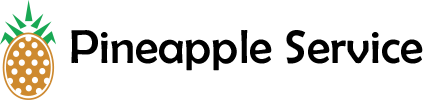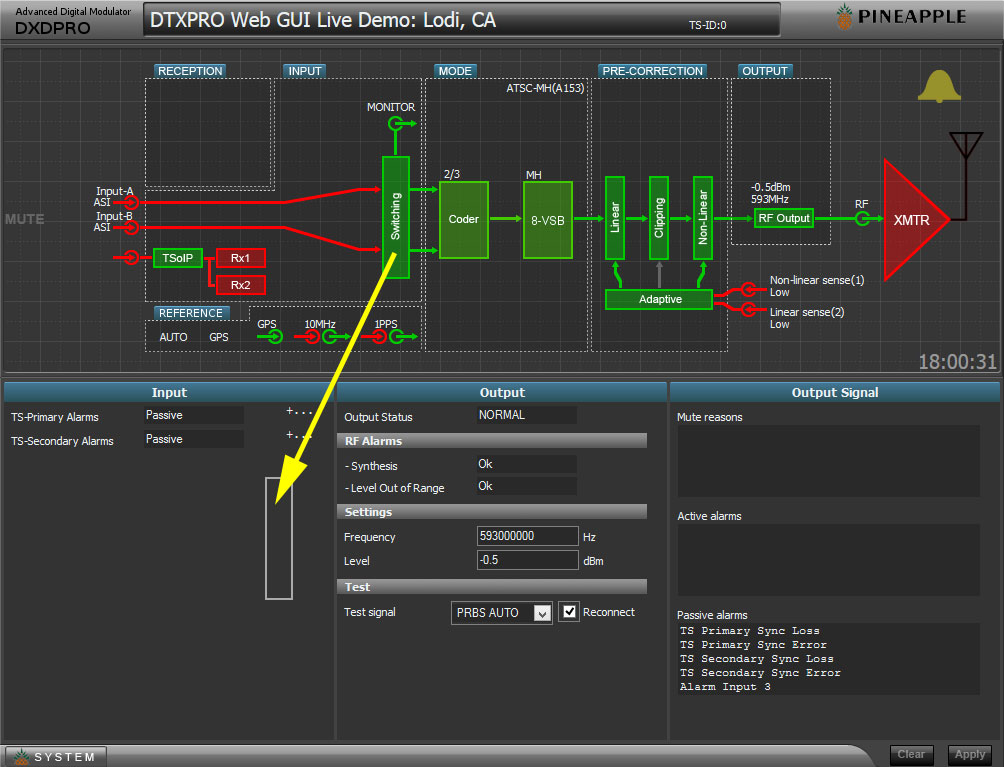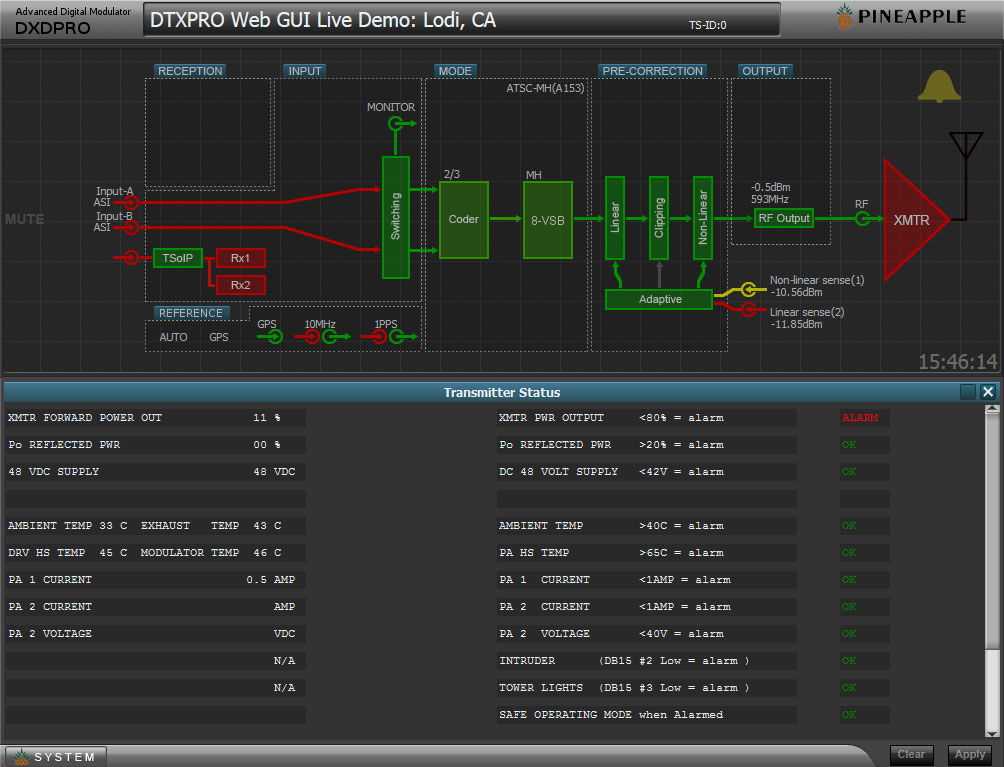FAQ
Frequently asked questions about Pineapple Service.Click the plus (+) icon next to an issue to see its possible solutions.
How do I login to my DXDPRO exciter?
If you were previously able to login to the exciter, but are no longer able to from the same device, the first thing you should do is clear your browser’s cache, close the browser, reopen it and try again. Ensure that you are using either Internet Explorer or Firefox, as these are the only two supported browsers. If clearing the cache doesn’t work, a browser update may be responsible. If you usually use Internet Explorer, try Firefox, or visa versa.
If you have never been able to login to the exciter, ensure that you have changed the IPv4 settings on your device. Refer to the following screenshot for the required settings
If your IPv4 settings are correct and you are still unable to login, you may need to reset the exciter’s IP configuration. Instructions for doing so are on this FAQ.
If you have tried all of the above and are still unable to login to the exciter, please contact us for support.
How do I reset the IP settings of my DXDPRO exciter?
To reset the IP settings of a DXDPRO exciter, you will need to access the modulator core. Take the lid off the exciter and in the rear right corner there will be a large, green card with three gold SMA connector on one end. This is the modulator core. The blue reset button is between two of the SMA connectors.
Before proceeding, ensure the exciter output is plugged in to the transmitter, or a dummy load is attached in its place, then turn the exciter on. Press and hold the blue reset button for 10 seconds to reset the IP settings.
The default settings are
IP Address: 192.168.168.168
Subnet Mask: 255.255.0.0
Gateway: 192.168.1.1
How do I access hidden settings in the DXDPRO web GUI?
Depending on whether you are logged in as an Observer, Operator or Administrator, you will see a slightly different GUI. To access hidden settings, simply drag the relevant part of the block diagram to the bottom half of the screen.
Some settings windows are full screen, such as the Transmitter Status window in the following screenshot, and must be closed to make room for more. You can do so by clicking the x at the top right corner of the window.
How do I enable automatic switching between inputs on my DXDPRO exciter?
Why does my transmitter output power keep dropping to 0 and ramping up?
This is a safety feature of Pineapple Technology transmitters to prevent overheating. The first thing you should do is turn the output power of the transmitter down until the ramping cycle ceases. Start at 50% and go down from there. The problem is that the transmitter is trying to reach full power, but when it gets to a certain level a heat sensor is tripped and the exciter mutes to prevent damage to the equipment.
The most common cause of transmitter overheating is a bad or dying fan, or clogged fan filter. Ensure that all fans are working and that all filters are clean.
Other possible causes of the problem include: higher than normal temperatures at the transmitter site, a broken air conditioner at the site, or something blocking transmitter airflow such as a plastic bag over the transmitter.
If the transmitter has good airflow and there are no unusual conditions at the site, the shutdown line might be shorted. If this is the case, please contact us for assistance.
What should I do if my transmitter is operating at a much lower level than it was previously set to?
If, for example, you set the output power of a transmitter to 100%, and then found it at 50% or lower a week later, do not turn the output power back up to 100% or you will damage your equipment. While it is normal for transmitters to settle as they heat up when they are first turned on, it is not normal for a transmitter to have a significant drop in output power after it has been running for an extended period.
The first thing you should do is check your monitoring equipment (if available,) for bad transistor devices. You may need to remove the amplifiers to check the devices with a ohmmeter to be sure they aren’t bad. Even if the devices are good, something else may be wrong with the amplifiers or other parts of the transmitter. If you have any doubts about what you are doing, you should have a qualified RF engineer fully inspect the transmitter before returning it to 100% power. You may also contact us for assistance.
Where do I send returns?
Returns can be sent to
Pineapple Service
419 Conrad Rd
Touchet, WA 99360
Please Contact Pineapple Service before shipping to obtain an RMA number.